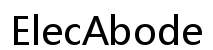How to Charge a Lenovo Laptop Without a Charger
Introduction
Facing the challenge of charging your Lenovo laptop without its charger? You’re in good company; many encounter this issue, but there are viable solutions. Whether you’re missing your charger, find yourself in a location without access to power outlets, or are simply exploring more versatile charging options, understanding alternative methods can offer peace of mind. This guide walks you through practical solutions, ensuring you remain productive and connected. Each method discussed is straightforward and aimed at restoring your laptop’s battery life seamlessly.

Understanding Your Lenovo’s Charging Options
Lenovo laptops, similar to other modern laptops, come with various charging options. While traditional AC adapters are typical, Lenovo devices often have additional features like USB-C ports, which provide flexibility. Recognizing these features is crucial, especially when conventional solutions aren’t available, allowing you to use alternative methods that suit your device’s specifications and capabilities. This understanding bridges the gap between limited resources and your needs.
Exploring USB-C Charging Alternatives
The advent of USB-C technology has redefined charging by delivering increased convenience and adaptability. Should your Lenovo laptop feature a USB-C port, utilizing this for charging is straightforward, provided that the USB-C charger is compatible with your laptop’s voltage and wattage needs. Follow these steps to charge safely:
- Check Your Laptop’s Specifications: Identify the necessary voltage and wattage.
- Select a Compatible USB-C Charger: Choose one that meets or closely matches these specs.
- Connect to a Power Source: Ensure a stable power connection.
As USB-C chargers become more ubiquitous, they serve as effective alternatives when the original charger is unavailable.
Utilizing Power Banks for Laptop Charging
Power banks, traditionally used for smaller devices like phones, have evolved to accommodate laptops. High-capacity power banks designed specifically for charging laptops now exist. The key is ensuring the power bank delivers adequate power output:
- Opt for a Laptop-Specific Power Bank: Select one with a capacity of at least 20,000mAh and USB-C output.
- Use the Correct Cable: Employ a USB-C to USB-C cable for some models.
- Initiate Charging: Activate the power bank once connected.
A power bank provides flexibility, ensuring you’re never stranded with a dead laptop battery.
Charging Through Portable Generators and Inverters
Portable generators and inverters are invaluable for those who frequently travel outdoors or experience power interruptions. These devices convert energy into a usable form for your laptop:
- Choose Reliable Equipment: Ensure it includes an AC outlet or USB ports.
- Set Up and Connect: Use existing battery power to configure the connection.
- Start Charging: Begin the charging cycle once connected.
For outdoor lovers, these setups empower you to charge without traditional power sources.

Trying External Battery Chargers
External battery chargers are innovative tools allowing direct battery charging without the need for a laptop charger or AC outlet. Here’s how you can use them:
- Confirm Compatibility: Ensure the charger suits your battery model.
- Detach and Connect Battery: Remove the battery and attach it to the charger.
- Charge and Reinstall: Once charging is complete, reinstall the battery.
Although battery removal is required, external chargers are useful when other options are unavailable.

Considering Innovative Solutions Like Solar Charging
Solar charging, an eco-friendly choice, offers a sustainable energy solution. For those willing to try advanced methods, solar charging can be considered:
- Purchase a Solar Charger with USB Ports: Ensure it has adequate efficiency.
- Position in Direct Sunlight: Optimize solar panel exposure to sunlight.
- Connect via USB-C: Use a suitable cable and commence charging.
Ideal for emergencies or remote situations, solar charging’s effectiveness hinges on weather conditions.
Safety Precautions and Tips
Ensuring safety is a priority when using non-traditional charging methods. There are potential risks if not handled correctly:
- Ensure Compatibility: Always match chargers and ports to your laptop’s specifications.
- Avoid Overheating: Charge in a well-ventilated area.
- Regularly Inspect Equipment: Check for any damage before use.
Following these safety practices enables a secure experience when charging without a conventional charger.
Conclusion
While lacking a charger can be inconvenient, it’s a challenge that can be managed. Armed with knowledge of alternative methods, you can confidently approach situations where conventional charging isn’t an option. Each discussed method presents unique advantages tailored to various scenarios, ensuring your Lenovo laptop remains powered regardless of your location.
Frequently Asked Questions
Can all Lenovo laptops charge via USB-C?
Not all Lenovo laptops feature USB-C charging. Check your model’s specifications to determine if it supports USB-C.
What type of power bank is needed for laptops?
Use a high-capacity power bank, typically with 20,000mAh or more, and USB-C output to match your laptop’s power requirements.
Is it safe to use non-conventional charging methods for Lenovo laptops?
Yes, provided you use compatible devices and follow safety guidelines, ensuring not to exceed power specifications to avoid damage.