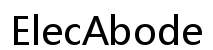Can You Connect a Bluetooth Speaker to Xbox Series X? A Complete Guide
Introduction
Xbox Series X offers an outstanding gaming experience, but sound quality is crucial to enjoy it fully. Many players seek to connect Bluetooth speakers to enhance audio effects. However, it’s essential to understand Xbox Series X’s capabilities regarding Bluetooth connectivity before exploring the solutions. This guide will clarify these capabilities and provide practical steps for connecting a Bluetooth speaker to your console.

Understanding Xbox Series X’s Audio Capabilities
The Xbox Series X, one of the most advanced gaming consoles today, unfortunately does not support native Bluetooth audio. This surprise comes as many expect all devices to provide seamless wireless audio. Instead, Microsoft focuses on wired and proprietary wireless solutions like compatible headsets to reduce audio lag and ensure seamless gameplay. Recognizing these features will guide you in discovering alternative options for achieving superior sound quality.

Why Xbox Series X Doesn’t Support Bluetooth Natively
There are sound hardware and software reasons for the absence of Bluetooth support. Although versatile, Bluetooth audio often introduces latency, disrupting real-time gaming experiences. Microsoft’s focus is to minimize this lag to ensure instant feedback during gameplay. While the console does not come with built-in Bluetooth, it supports several high-quality audio options optimized for real-time performance, reaffirming Xbox’s commitment to providing crisp and immediate audio interactions.
Workarounds: How to Connect Bluetooth Speakers to Xbox Series X
Since direct Bluetooth connectivity isn’t available, gamers must resort to creative workarounds. A popular choice is using Bluetooth adapters or transmitters.
- Using Bluetooth Adapters and Transmitters
- Opt for a reliable Bluetooth adapter that suits your sound setup.
-
Attach the adapter to the Xbox audio output or TV connections, ensuring compatibility.
-
Selecting the Right Adapter
- Choose adapters with minimal latency and high-fidelity features.
-
Well-known brands usually offer reliable audio transmission and a stable connection, ensuring a seamless gaming experience.
-
Step-by-Step Connection Guide
- Plug the adapter into your Xbox or TV setup.
- Set the Bluetooth speaker to pairing mode.
- Pair the speaker with the adapter and confirm a stable connection.
- Test the audio to fine-tune any lag or quality issues.
Alternatives to Bluetooth Speakers for Xbox Series X
While using Bluetooth adapters offers one solution, there are alternative methods worth considering, such as wired speakers for direct sound delivery without lag. If you prefer wireless, Xbox’s proprietary wireless headsets are tailored for lag-free, high-quality audio, ensuring an immersive experience without the complications of third-party adapters. Transitioning from Bluetooth to these alternatives can often provide more reliable results.
Pros and Cons of Using Bluetooth Audio
Bluetooth speakers offer convenience, but they also have their benefits and drawbacks.
- Advantages:
- Wireless setups minimize clutter.
-
Offers easy mobility and flexible placement.
-
Potential Downsides:
- Audio latency can interfere with gaming.
- Connectivity issues might require frequent troubleshooting.
These considerations will help you decide if Bluetooth audio or other solutions are better suited for your gaming needs.

Troubleshooting Common Issues
Connecting via Bluetooth can present challenges. Here’s how to address common issues:
- Unstable Connection:
- Maintain a reasonable distance between adapter and speaker.
-
Reduce interference from other electronic devices.
-
Audio Lag:
- Use high-quality adapters designed to minimize latency.
- Follow the settings adjustments recommended by the adapter manual.
Efficient troubleshooting ensures an uninterrupted gaming experience, allowing you to focus on the action.
Conclusion
Various strategies can enhance your Xbox Series X gaming experience with improved audio. The console may lack native Bluetooth support, but with adapters or alternative solutions, you can customize your setup to achieve superior sound quality. By understanding Xbox’s features and navigating available options, you’ll enjoy a more immersive and satisfying gaming environment.
Frequently Asked Questions
Can I use any Bluetooth speaker with an Xbox Series X?
No, due to the lack of native Bluetooth support, you’ll need an additional adapter or transmitter to use a Bluetooth speaker with Xbox Series X.
What is the best Bluetooth adapter for Xbox Series X?
Opt for trusted brands offering Bluetooth adapters with low latency and high fidelity, based on customer reviews for reliability and sound quality.
How can I reduce audio lag when using Bluetooth speakers?
Use a high-quality Bluetooth adapter designed to minimize lag, and ensure the adapter and speaker have a strong, close proximity connection.