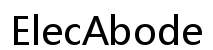Why Does My Nintendo Switch Die So Fast?
Introduction
The Nintendo Switch stands as a beloved console among gamers worldwide, renowned for its versatility in transitioning between docked and handheld play. However, a significant concern for many users is its battery life, which often seems to deplete faster than expected. This concern can be quite frustrating for anyone eager to enjoy uninterrupted gaming experiences. In this blog, we aim to uncover why the Nintendo Switch’s battery life might feel limited and provide practical tips to extend its usability. Our goal is to help you make the most of your gaming sessions for as long as possible.

Understanding Nintendo Switch Battery Basics
Before we explore the factors contributing to its fast battery drain, it’s crucial to grasp the basics of the Nintendo Switch battery. At the core of its handheld mode is a lithium-ion battery, known for its high energy density. This battery type offers sufficient energy for gameplay but, like all lithium-ion batteries, experiences wear over time. As the battery ages, its charge capacity diminishes, prompting the need for more frequent recharges.
It’s also important to recognize the battery variations across different Nintendo Switch models. Each version has a distinct capacity and efficiency level, influencing user expectations for battery life. Let’s delve into some prevalent reasons why your Switch might experience fast battery drainage.
Common Reasons for Fast Battery Drain
Several factors can affect the duration of your Nintendo Switch’s battery life during a gaming session. Here are some common contributors to rapid battery depletion:
-
Display Brightness: Keeping the display brightness at its highest setting demands substantial power, leading to quick drainage.
-
Background Activities: Operations such as downloads and wireless communication continue to use power even when you’re not actively playing.
-
High-Performance Games: Graphically intense games require more energy to maintain gameplay speed and visual quality.
-
Old Battery: As the battery ages, its ability to hold a charge decreases, thereby shortening playtime.
-
Temperature Extremes: High or low temperatures can adversely impact battery efficiency, causing it to deplete quicker.
These elements can individually and cumulatively impact battery longevity. However, by optimizing a few settings, you can make a noticeable difference in your console’s power consumption.

Optimizing Settings to Extend Battery Life
Fine-tuning your Nintendo Switch settings is an effective method to prolong battery life. Here’s how you can achieve that:
-
Adjust Screen Brightness: Lowering the brightness can significantly conserve power. Adjust settings based on your environment, whether indoors or outdoors.
-
Turn Off Unnecessary Features: Deactivate features like Wi-Fi and background downloads when they aren’t in use to conserve battery.
-
Use Airplane Mode: Enable Airplane Mode during single-player adventures or offline gaming to minimize energy consumption from connectivity.
-
Enable Battery Saver Mode: Switching to battery saver mode reduces power usage by scaling down graphics and processing demands.
Implementing these adjustments can extend your Nintendo Switch’s battery life, ensuring longer, more fulfilling gaming experiences. Beyond settings, regular maintenance plays a vital role in enhancing battery lifespan.
Maintenance Tips for Long-Lasting Battery Performance
To maximize the longevity of your Nintendo Switch battery, consistent maintenance is key. Consider the following tips:
-
Maintain Optimal Temperatures: Keep your console in moderate conditions to prevent stress and degradation of the battery.
-
Regular Software Updates: Always update your console’s software to ensure it runs efficiently, which can aid in better battery performance.
-
Cycle Your Battery: Occasionally, allow the battery to run down completely and then recharge it fully to recalibrate the battery management system.
-
Use Official Chargers: Stick to the original charger that came with your Switch to avoid potential battery damage from unauthorized accessories.
By following these practices, you reduce unnecessary battery wear, ensuring your console functions smoothly for the long term. It’s also enlightening to compare how different Switch models affect battery life.
Comparing Battery Life Across Nintendo Switch Models
Various Nintendo Switch models offer diverse battery performance levels:
-
Original Nintendo Switch: Expect a battery life of 2.5 to 6.5 hours, depending largely on your use.
-
Nintendo Switch Lite: Offers similar performance to the original, influenced by brightness settings and game choice, ranging between 3 to 7 hours.
-
Updated Nintendo Switch: Known for improved battery life, this model offers 4.5 to 9 hours, thanks to better hardware efficiency.
Understanding these differences helps manage your expectations and makes informed decisions on maximizing your console’s battery life. Additionally, gathered insights from user experiences offer valuable tips.
User Experiences and Feedback
Community feedback from various forums reveals practical advice for enhancing Nintendo Switch battery life. Some players recommend using portable power banks for extended playtime, while others suggest pausing any active downloads during gameplay. Engaging with the community can provide innovative solutions and trustworthy product recommendations. These shared experiences highlight how minor adjustments can lead to significant improvements in battery performance.

Conclusion
In this guide, we comprehensively examined the factors influencing Nintendo Switch’s battery life, from hardware nuances to user-optimized settings. While the convenience of this hybrid console requires a vigilant approach to battery conservation, informed habits and consistent care can considerably enhance performance. Implement the steps discussed to enjoy more immersive gaming adventures, free from frequent interruptions.
Frequently Asked Questions
How can I prevent my Nintendo Switch from dying quickly?
To mitigate rapid battery drain, adjust your screen brightness, disable background downloads, and use Airplane Mode when suitable.
Is it normal for the Nintendo Switch battery to drain while in sleep mode?
Yes, some battery depletion can occur in sleep mode due to background processes. Completely turning off the console helps save power.
What are the best settings to maximize battery life on my Nintendo Switch?
Utilize Airplane Mode, dim the screen brightness, and disable Wi-Fi and automatic updates to prolong your Switch’s battery life.