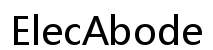How to Count Steps on Smart Watch | Accurate Tracking Guide
Introduction
Counting steps has become a popular way of keeping track of daily activity levels. Smartwatches are designed to help users achieve their fitness goals by providing an easy way to monitor their physical activity, including the number of steps taken each day. With advanced step-counting technology, smartwatches offer an efficient and reliable means of tracking your movements. In this guide, you will learn how to set up your smartwatch for accurate step tracking, as well as tips for ensuring reliable step counts and troubleshooting common issues.

Understanding Step Counting Technology in Smartwatches
Smartwatches employ accelerometer sensors to detect motion and count steps. These sensors measure acceleration forces, which help the smartwatch to distinguish between different types of movements. When you walk, the accelerometer detects the rhythmic pattern of your steps and translates them into step counts.
Additionally, some smartwatches use gyroscope sensors for enhanced accuracy. These sensors complement the accelerometer by measuring rotational movements. Together, these components work to provide precise step tracking data. Understanding these technologies is key to maximizing the accuracy and efficiency of your smartwatch’s step-counting capabilities.
Setting Up Your Smartwatch for Accurate Step Tracking
Initial Setup and Configuration
Begin by following the manufacturer’s instructions to set up your smartwatch. Ensure that the device firmware is updated to the latest version. This can be done through the accompanying smartphone app or directly on the smartwatch, depending on the model. Accurate user profile settings, such as height, weight, and gender, are also essential as they influence stride length calculations and step count accuracy.
Calibrating Your Smartwatch
Calibration is a crucial step in ensuring accurate step tracking. To calibrate, walk a known distance, such as 100 meters, and then check the step count recorded by your smartwatch. If the recorded steps differ significantly from the actual steps taken, adjust the stride length settings in the smartwatch app. Repeat this process until the step count matches the actual steps.
Positioning Your Smartwatch Correctly
For optimal accuracy, wear your smartwatch correctly on your wrist. It should be snug but not too tight, with the face of the watch on top of the wrist. The watch’s sensors need to be in consistent contact with your skin to avoid any discrepancies in step counting. Regularly wearing the watch on the same wrist is also beneficial, as switching wrists can affect the accuracy of the data collected.

Tips for Ensuring Accurate Step Counting
Adjusting Stride Length
Stride length plays a significant role in step counting accuracy. Ensuring your smartwatch knows your correct stride length can lead to more precise step data. Measure your average stride length by walking a known distance and dividing it by the number of steps taken. Enter this value into the settings of your smartwatch app.
Regular Software Updates
Keeping your smartwatch’s software up to date ensures that you benefit from the latest advancements in step-counting algorithms and bug fixes. Manufacturers release updates to improve the performance and accuracy of their devices regularly. Check for updates in the smartwatch app and apply them as necessary.
Minimizing External Interferences
External factors like rapid arm movements during non-walking activities can lead to inaccurate step counts. While many smartwatches have algorithms to distinguish between different movements, being mindful of this can help improve the data’s accuracy. When engaging in activities like washing dishes or waving, be aware that these actions might be counted as steps.
Common Issues and Troubleshooting
Steps Not Being Counted
If your smartwatch is not counting steps, ensure it is positioned correctly on your wrist and has direct contact with your skin. Verify that the sensors are clean and free from obstructions. Restart the device if necessary, and make sure the step-counting feature is enabled in the settings.
Overcounting or Undercounting Steps
Overcounting or undercounting can occur due to improper calibration or software glitches. Recalibrate your device to correct the stride length and check for any software updates. If the problem persists, consider resetting the smartwatch to its factory settings.
Other Technical Problems
Other issues may include battery life affecting sensor performance or software crashes. Keeping your smartwatch charged and performing regular software updates can mitigate these problems. If the issues remain, consult the device’s user manual or contact customer support for further assistance.

Enhancing Your Step Counting Experience
Integrating your smartwatch with popular health and fitness apps like Apple Health, Google Fit, or MyFitnessPal can maximize your step-counting data. These apps offer additional insights into your daily activity and overall health, making it easier to set and achieve fitness goals.
Using Additional Fitness Metrics
Smartwatches often include other fitness metrics such as heart rate monitoring, calorie counting, and sleep tracking. Utilizing these features alongside step counting provides a more comprehensive view of your health and helps you make informed decisions about your fitness regimen.
Conclusion
Smartwatches provide an effective and convenient way to monitor your physical activity and track your daily steps. By understanding the technology behind step counting, properly setting up and calibrating your device, and following best practices, you can ensure accurate step counting. Addressing common issues and leveraging additional features can further enhance your fitness tracking experience.
Frequently Asked Questions
How often should I calibrate my smartwatch?
It’s advisable to calibrate your smartwatch every few months or after significant changes in your walking routine or physical condition to maintain accurate step counting.
Can wearing my smartwatch on my dominant wrist affect step counting accuracy?
Yes, wearing your smartwatch on your dominant wrist can lead to higher step counts due to more frequent movements. For consistent accuracy, wear it on the same wrist, preferably the non-dominant one.
Are there any accessories that can improve step counting accuracy?
While there are no specific accessories to improve accuracy directly, ensuring a snug fit with adjustable bands and using protective covers to keep sensors clean can help maintain the device’s performance.