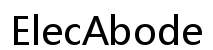How Can I Find My Computer’s Serial Number?
Introduction
Every computer, whether a laptop or desktop, carries a unique serial number that is essential for various purposes like warranty claims, tech support, or resale. Possessing the knowledge to locate this number ensures preparedness for situations where it becomes necessary. Regardless of whether you’re on Windows, macOS, Linux, or Chromebook, identifying your device’s serial number is simpler than you might think. In this guide, we will delve into systematic approaches for each operating system and suggest alternative methods should traditional means fail. Let’s unlock the methodology for discovering your computer’s serial number.
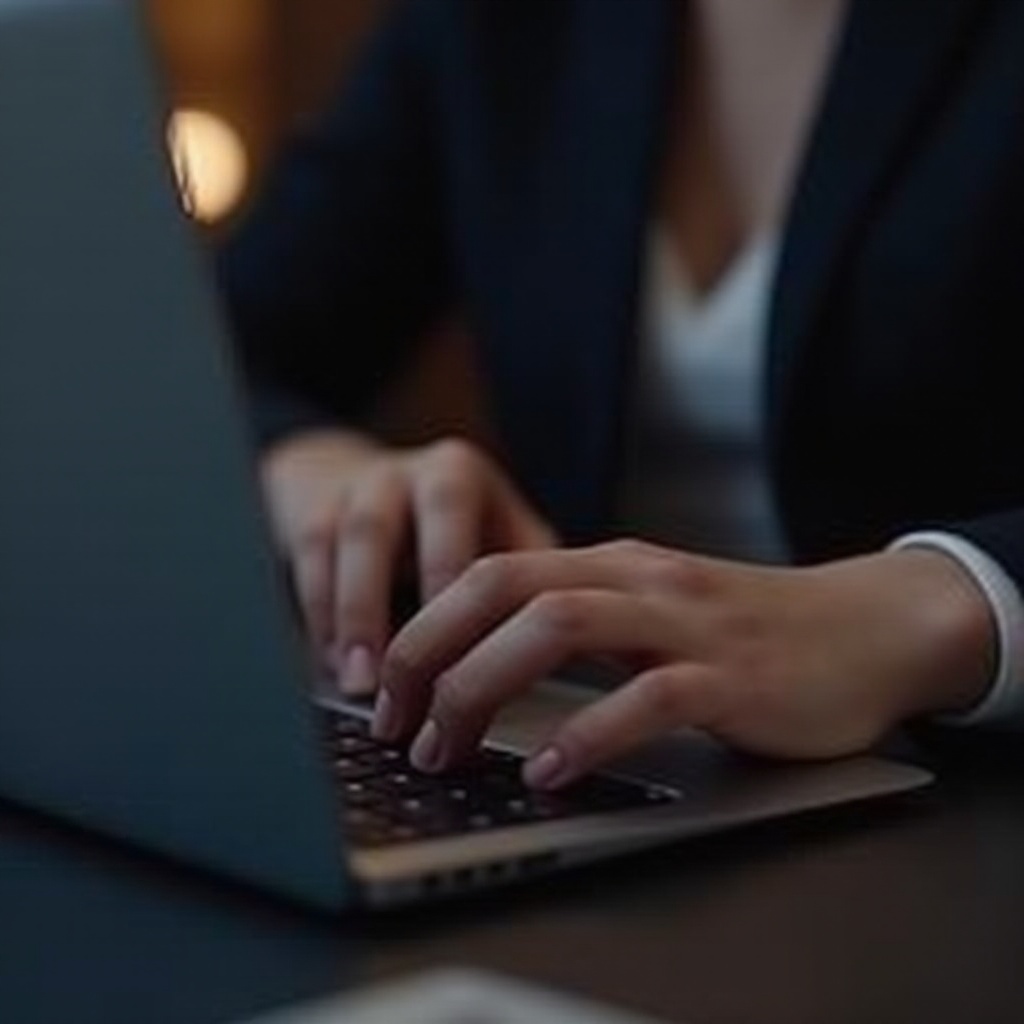
Understanding Computer Serial Numbers
A computer’s serial number is its distinct identifier, akin to a fingerprint. Assigned by manufacturers, these numbers help track warranty status, ease repairs, and manage product recalls. Typically comprising alphanumeric characters, the serial number’s location can vary based on the device’s design and make.
Grasping the significance of these numbers clarifies their necessity. They not only facilitate receiving support and service but also assist in preventing theft by verifying ownership. Recording and safe-keeping your computer’s serial number can protect against various potential problems.

Identifying Your Operating System
Before diving into retrieving your computer’s serial number, it’s imperative to identify which operating system you are employing, as each—Windows, macOS, Chrome OS, or Linux—has specific steps for this task.
To determine your operating system:
– Windows: Click the Start button, then navigate to Settings > System > About.
– macOS: Click the Apple icon at the top left, select ‘About This Mac.’
– Chrome OS: Select Settings > About Chrome OS.
– Linux: Open System Settings, proceed to ‘Details’ or ‘About.’
Knowing your operating system directs you to the suited path for locating your computer’s serial number.
Methods to Find Your Computer’s Serial Number
Using System Information on Windows
- Press the Windows key + R to open the Run dialog box.
- Type ‘cmd’ and hit Enter to launch Command Prompt.
- In the Command Prompt, type
wmic bios get serialnumberand press Enter. - Your computer’s serial number will show up beneath the command.
This method is efficient, enabling rapid retrieval of your serial number without diving deep into system settings.
Checking Your Mac’s Serial Number
- Click the Apple icon at the top left corner of your screen.
- Select ‘About This Mac.
- A window appears showing your Mac’s basic information, including the serial number.
In instances where your Mac won’t power up or if the details have been misplaced:
– Inspect the original packaging or receipt.
– Look for engravings either at the bottom of your Mac or beneath the stand for iMacs.
Finding the Serial Number on a Chromebook
- Sign in to your Chromebook.
- Navigate to the Settings menu by clicking the status area on the lower right corner.
- Select the ‘About Chrome OS’ link.
- Click on ‘Detailed build information’ to reveal your serial number.
For Chromebooks, the serial numbers may also be visible on the device’s packaging or the purchase invoice, if it is accessible.
Using Terminal Commands on Linux
- Access the Terminal application on your Linux system.
- Enter
sudo dmidecode -s system-serial-numberand press Enter. - Input your password when prompted and hit Enter.
This command extracts the serial number directly from the system’s firmware. Keep in mind, the dmidecode command may require administrative privileges to execute.
Alternative Methods to Locate Serial Numbers
Beyond the system-oriented methods, serial numbers might also be physically printed on the hardware. Check for labels at the bottom of your laptop, within the battery compartment, or a sticker affixed to the back or side of a desktop tower. If the original purchase receipt or packaging is available, these too might display the serial number. Considering these options offers flexibility, especially when encountering startup problems.

Troubleshooting Common Issues
If efforts to find the serial number do not yield results, verify that you have followed the correct procedures for your unique operating system. Double-check for any typos in command prompts or terminal inputs. Should the system information still not present a serial number, consult the manufacturer’s website or support for help, as some computers may require distinct retrieval methods or possess non-standard placements.
Practical Uses of Serial Numbers
Serial numbers hold several important roles:
– Warranty and Support: Essential for warranty claims and acquiring technical assistance from manufacturers.
– Theft Recovery: Instrumental in identifying and recovering stolen items.
– Resale Valuation: Confirms genuine details when selling pre-owned devices.
Recognizing these applications demonstrates the importance of maintaining an accessible record of your device’s serial number.
Conclusion
Finding your computer’s serial number is not only a straightforward task but also a crucial one for every tech user. This comprehensive guide offers systematic methods to retrieve it across prominent operating systems, ensuring you’re well-prepared with this vital information. Armed with your device’s unique identifier, you can adeptly manage support needs, safeguard against theft, and keep accurate records for resale.
Frequently Asked Questions
Can I find my serial number without turning on the device?
Yes, most devices have their serial numbers printed on the hardware itself, such as labels on the back or bottom, or on the original purchase packaging.
What if the serial number is not recognized by the manufacturer?
Contact the manufacturer’s support team if your serial number isn’t recognized. Ensure you’ve entered the number correctly and clarify any prefixes or suffixes that might be system-generated.
How do I read the serial number on older devices?
Check physical labels on the device or locate any engraved information often found underneath batteries, inside removable covers, or printed on the original packaging.