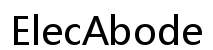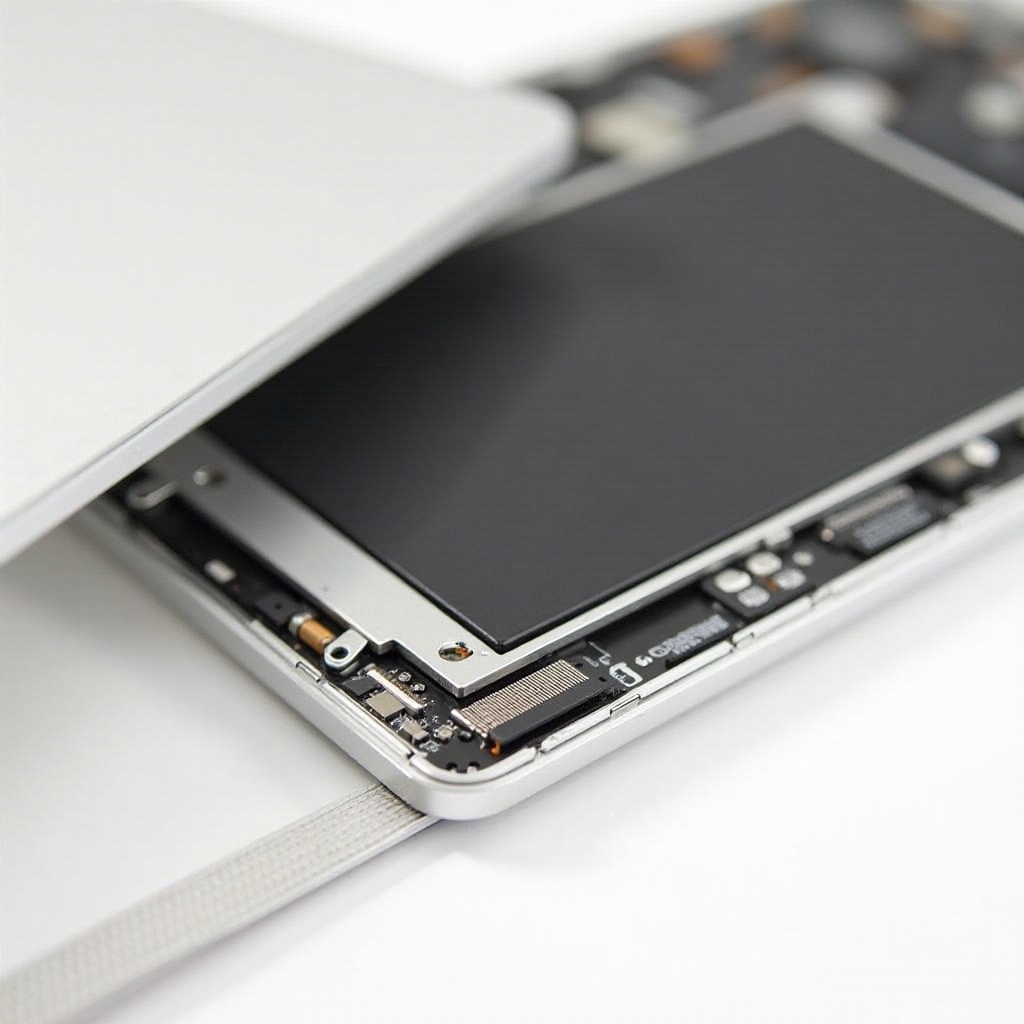How to Gameshare from PS5 to PS4: Complete Guide
Introduction
Gamesharing has transformed the gaming experience by enabling players to share their expansive libraries across different consoles. This capability not only maximizes the value of digital collections but also fosters a more collaborative gaming environment. Specifically, understanding how to effectively gameshare from PS5 to PS4 is key for those aspiring to enjoy seamless cross-generation gameplay. This guide aims to demystify the process, addressing everything from initial setup and necessary requirements to common troubleshooting practices.

Understanding Cross-Generation Gamesharing
The ability to share digital games between the PS5 and PS4 offers both convenience and versatility. This compatibility allows family members or friends to access games without buying multiple copies, thus enriching the gaming experience across generations. This feature is enabled via the PlayStation Network’s authentication processes, which link game usage permissions across devices under a single account. Grasping the potential of cross-generation gamesharing helps gamers make full use of their PlayStation systems.
Cross-generation gamesharing isn’t just a technical feature but a facet of gaming strategy, considering how it optimizes resource use. With this foundational insight, you are equipped to navigate the preparation phase with confidence.
Preparing for Gamesharing
Before embarking on the gamesharing journey, it’s crucial to have all the necessary resources ready, ensuring a smooth process from PS5 to PS4.
Required Equipment and Software
Here’s what you need:
- Access to a PlayStation 5 console with digital games stored.
- A PlayStation 4 console that can be connected to the same PlayStation Network (PSN) account or the account with which you will share games.
- Reliable Internet connectivity for setting up both consoles.
- Direct access to both consoles for configuration purposes.
Setting Up PlayStation Network Accounts
- Create an Account: If you don’t already have one, establish a PSN account, as this will serve as the core through which digital games are managed and shared.
- Connect Both Consoles: Ensure both the PS5 and PS4 are online and linked to the appropriate PSN account to facilitate gamesharing.
- Verify Subscriptions: To access multiplayer features via gamesharing, a PlayStation Plus subscription may be necessary, so check that both consoles have active subscriptions if required.
Step-by-Step Guide to Gamesharing from PS5 to PS4
With the preparation complete, the procedure to activate gamesharing can begin.
Activating Your PS5 Account
- Primary Console Settings: Log into your PS5, proceed to ‘Settings,’ and select ‘Users and Accounts.
- Enable Console Sharing: Choose ‘Other,’ then ‘Console Sharing and Offline Play,’ and activate this feature, designating your PS5 as the primary console.
Configuring Your PS4 for Gamesharing
- Account Setup on PS4: Log into the PS4 using the shared PSN account credentials from the PS5.
- Set Primary Console: Navigate to ‘Settings,’ select ‘Account Management,’ and choose ‘Activate as Your Primary PS4’ to begin accessing shared games.
Accessing and Playing Shared Games
- Access Library: Go to the ‘Library’ on the PS4 to view the games available on the shared account.
- Download and Enjoy: Choose any game you wish to download, install it, and start playing.
These steps unite the PS5 and PS4 into a shared gaming environment, offering a smooth transition from set up to gameplay.

Troubleshooting Common Gamesharing Issues
Even with a correct setup, technical hurdles may surface. Here’s how to mitigate common challenges:
Connection Problems
- Ensure Stable Connection: Verify that both consoles are online with a stable connection to prevent disruptions during gamesharing.
- Router Reset: For persistent issues, consider resetting the router and reconnecting the consoles to refresh the network settings.
License Verification
- Addressing Errors: If license errors arise, confirm active PSN account sign-ins on both consoles.
- Revalidate Account: For further assurance, check and accept all PSN terms through the account on the PSN website.

Best Practices for Secure and Efficient Gamesharing
To maintain an optimal gamesharing setup, consider these best practices:
Account Security Tips
- Password Strength: Employ strong, unique passwords for safeguarding your PSN account.
- Two-Factor Authentication: Activate this to add an extra layer of security.
Managing Game Downloads and Updates
- Set Up Automatic Updates: Enable automatic updates to ensure your games are always up-to-date across both consoles.
- Monitor Storage: Regularly oversee storage capacity, guaranteeing space for both current and new installations.
Conclusion
Cross-generation gamesharing, particularly from PS5 to PS4, significantly enhances accessibility to your gaming library, making it a worthwhile endeavor for any gamer. This comprehensive guide equips you with the knowledge to execute gamesharing seamlessly and addresses common issues proactively. Always keep security top of mind as you extend and explore your gaming world.
Frequently Asked Questions
Can I gameshare digital games between PS5 and PS4?
Yes, digital games purchased on PS5 can be shared and played on a PS4 by activating console sharing features on both systems.
Do games perform differently when gamesharing on PS4?
While games designed for PS5 have enhanced features, they perform adequately on PS4, subject to console capability limitations.
Can multiple users access shared games on the PS4?
Only the account linked for gamesharing on PS4 can access the shared games, but multiple users can play those games from that console.