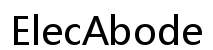How to Make Your PS5 Faster: A Comprehensive Guide
Introduction
The PlayStation 5 is renowned for its cutting-edge technology that delivers exceptional gaming experiences. Over time, however, you may find that your console begins to slow down, causing longer load times and reduced graphics quality. This comprehensive guide will provide you with practical solutions to enhance your PS5’s speed and performance. By learning how to optimize system storage, adjust settings, enhance connectivity, and maintain your console, you’ll ensure a seamless gaming experience.

Understanding PS5 Performance Limitations
Several factors contribute to PS5 performance issues, including limited storage space, suboptimal system settings, poor network connections, and inadequate maintenance. These factors can lead to frustrations like lagging during online play or reduced graphics quality. By understanding these limitations, you can effectively take steps to address them. Knowledge is your first tool in boosting your PS5’s performance, ensuring smooth operation and enjoyment of your favorite games.
Optimize System Storage
Storage is a pivotal factor in maximizing your PS5’s speed. Proper management of your system’s storage will help keep your gaming experience swift and enjoyable.
Manage Game Installation
- Uninstall Unused Games: Routinely check your game library and delete games you no longer play to free up space for active titles.
- Transfer Data: Moving less frequently played games to an external storage device can liberate crucial internal space.
Utilize External Storage Options
Expand storage with external SSDs or HDDs. These devices can house significant portions of your gaming library, keeping your internal storage free and ready for quicker access to active games.
As storage optimization is essential, fine-tuning system settings can further enhance your console’s performance.
Adjust System and Display Settings
Proper adjustment of system and display settings can significantly improve PS5 speed.
Customize Performance Settings
- Performance Mode: Engage performance mode for smoother gameplay.
- Background Activities: Limit the number of running background applications to reduce system load and enhance speed.
Configure Audio and Visual Settings
- Resolution Settings: Ensure your display resolution matches system capabilities for optimal performance.
- HDR Settings: Tweak HDR settings to balance between visual quality and speed.
Tweaking these settings establishes the groundwork for improved online connectivity, crucial for an enhanced gaming experience.
Enhance Network Connectivity
Robust network connectivity is critical to online gaming. Optimize your network for faster and more reliable access.
Improve Wi-Fi Strength
- Placement: Position your router centrally and close to your PS5 for better signal strength.
- Upgrade Router: A high-performance router can significantly boost connectivity.
Configure Network Preferences
- Wired Connection: Use a wired Ethernet connection whenever possible for more stable connectivity.
- Optimize Settings: Prioritize gaming traffic in your network settings through your PS5.
Regular system updates and maintenance practices will further ensure your PS5’s peak performance.

Keep Your PS5 Updated and Maintained
Regular updates and maintenance are foundational to ensuring your PS5 runs smoothly.
Regular Firmware Updates
- Automatic Updates: Enable and schedule automatic updates for seamless updates of features and security fixes.
- Manual Checks: Regularly conduct manual checks to ensure everything is up-to-date.
Physical Maintenance and Cleaning
- Regular Cleaning: Regularly dust your console, paying special attention to the vents to prevent overheating and performance degradation.
- Proper Ventilation: Ensure your PS5 has sufficient airflow for maintaining proper operating temperature.
For more advanced users, diving into hardware upgrades and configuration changes can further enhance your console’s performance.

Advanced Techniques for Speed Enhancement
To maximize your PS5’s potential, consider these advanced upgrades and settings adjustments.
Consider SSD Upgrades
- Internal SSD Upgrade: Install a high-speed internal SSD for faster load times and better data access.
- External SSD for Storage: Use external SSDs for added storage without compromising speed.
Leverage Direct Storage Benefits
- Enable Direct Storage: Use direct storage features for faster data transmission, reducing load times significantly.
- Settings Configuration: Adjust PS5 settings to fully utilize SSD capabilities.
Conclusion
By implementing these strategies, you can significantly enhance your PS5’s performance. Optimizing storage, adjusting settings, improving network connectivity, and maintaining your console ensure a smoother and faster gaming experience. Stay updated with firmware and consider advanced upgrades for maximum performance. Your enhanced PS5 will promise unparalleled gaming adventures.
Frequently Asked Questions
How often should I update my PS5 firmware?
It’s best to allow automatic firmware updates so your PS5 always has the latest software. Regular updates optimize performance and security.
Does an external SSD significantly boost performance?
An external SSD gives faster access to stored games compared to a traditional HDD, improving overall speed, though not as much as an internal SSD.
What are the best settings for online gaming?
For optimal online gaming, use a wired connection, prioritize gaming traffic in network settings, and adjust performance settings for reduced latency.