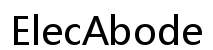Lightning vs USB-C: The Ultimate Phone Connector Showdown
Introduction
Choosing the right phone connector can make a huge difference in your device’s performance and your overall user experience. Two of the most popular choices today are the Lightning connector and USB-C. Each has its own set of pros and cons, affecting everything from charging speed to practicality. In this blog, we’ll dive deep into a detailed comparison, look at performance and speed, evaluate user experience, and consider security and durability.
A Detailed Comparison of Lightning and USB-C
When comparing Lightning and USB-C connectors, several factors come into play. Firstly, the design aspect is crucial. The Lightning connector, developed by Apple, is a proprietary technology designed solely for its ecosystem. In contrast, USB-C, a universal standard, is supported by a wide range of device manufacturers, including Android smartphones, laptops, and tablets.
- Design and Compatibility:
- Lightning: Exclusively used in Apple products, the Lightning connector is compact and streamlined specifically for the Apple ecosystem.
-
USB-C: Universally adaptable, the USB-C connector supports a broader range of devices across various brands. This provides users the flexibility to use one type of cable for multiple devices.
-
Port and Cable Construction:
- Lightning: The port maintains a slim design, while the connector has visible pins. Despite this, it boasts versatility and a robust build quality.
- USB-C: Features a reversible design, eliminating user frustration during connection. Its construction includes 24 pins, enabling faster data transfer and charging speeds.
The design and compatibility differences between the two connectors lay the groundwork for their respective performance metrics.
Performance and Speed Analysis
Examining the performance and speed of Lightning vs USB-C reveals some clear distinctions. The data transfer rates and charging speeds significantly impact day-to-day usage.
- Data Transfer Rates:
- Lightning: Can handle data transfer speeds up to USB 2.0 standards (~480 Mbps).
-
USB-C: Supports higher speeds, with USB 3.1 standards reaching up to 10 Gbps and Thunderbolt 3 achieving up to 40 Gbps.
-
Charging Speeds:
- Lightning: Capable of delivering power up to 12W for charging iPhones and iPads.
- USB-C: Supports higher wattage, up to 100W, offering a tenfold increase compared to Lightning. This makes it ideal for rapid charging various devices, including laptops.
The clear advantage in data transfer and charging speeds leans towards USB-C. However, performance isn’t the only criterion for an exceptional phone connector; user experience and practicality play a vital role too.
User Experience and Practicality
The end-user experience is at the core of any technological choice. The ease of use, versatility, and practical day-to-day application are significant considerations.
- Ease of Use:
- Lightning: Its unidirectional design ensures a snug fit into devices. However, the potential for connection issues may arise if pins get damaged.
-
USB-C: The reversible design allows for easy, error-free plugging in any orientation, enhancing user convenience.
-
Versatility:
- Lightning: Limited to Apple devices, which restricts its application.
- USB-C: Widely adaptable across different devices, providing a unified solution for charging and data transfer.
Consumer preference in the context of convenience often gravitates towards USB-C due to its reversible plug and broader application. Yet, the user experience isn’t just about ease of use; it’s also about security and durability.
Security, Durability, and Maintenance
When assessing security, durability, and maintenance, users need long-lasting and secure connectors that stand up to daily wear and tear.
- Security:
- Lightning: Includes a chip that authenticates the accessory, ensuring only certified products interact with the device, reducing the risk of hardware damage.
-
USB-C: Does not have mandatory authentication chips, although newer models include the USB-C Authentication Program for improved security against malicious cables.
-
Durability:
- Lightning: Known for its sturdy design but could suffer from wear over time due to exposed pins.
-
USB-C: Offers a more durable construction, with recessed inner pins that are less prone to damage.
-
Maintenance:
- Lightning: Easier to clean due to its simple design but requires more care with exposed pins.
- USB-C: Slightly harder to clean yet inherently more protected due to the internal pin design.
Both connectors offer good durability, but security measures and maintenance ease differ. Lightning connectors’ authenticated pins provide an added layer of security, whereas USB-C’s design enhances its robustness and longevity.
Conclusion
When stacking up Lightning against USB-C, both have their strengths and weaknesses. USB-C shines in terms of versatility, speed, and data transfer rates, while Lightning provides a cohesive and secure environment for Apple users. Ultimately, your choice will hinge on your device ecosystem and personal preferences.

FAQs
Which is faster, Lightning or USB-C?
USB-C is generally faster, offering higher data transfer (up to 10 Gbps) and charging speeds (up to 100W), compared to Lightning.
Are there any security differences between Lightning and USB-C?
Yes, Lightning connectors come with an authentication chip that ensures only certified accessories interact with your device. USB-C’s security can be enhanced by the USB-C Authentication Program but lacks a mandatory authentication feature.
Can I use USB-C on an iPhone?
As of now, iPhones use the Lightning connector. However, Apple provides adapters that allow interfacing with USB-C accessories, but this isn’t as seamless as having a native USB-C port.
By understanding these comparisons, you’ll be better equipped to choose the connector that suits your needs.
Frequently Asked Questions
Which is faster, Lightning or USB-C?
USB-C is generally faster, offering higher data transfer (up to 10 Gbps) and charging speeds (up to 100W), compared to Lightning.
Are there any security differences between Lightning and USB-C?
Yes, Lightning connectors come with an authentication chip that ensures only certified accessories interact with your device. USB-C’s security can be enhanced by the USB-C Authentication Program but lacks a mandatory authentication feature.
Can I use USB-C on an iPhone?
As of now, iPhones use the Lightning connector. However, Apple provides adapters that allow interfacing with USB-C accessories, but this isn’t as seamless as having a native USB-C port.