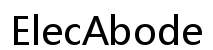Best Equalizer Settings for LG Sound Bar
Introduction
Unlock the full potential of your LG sound bar with the right equalizer settings. A sound bar not only enhances your TV’s audio but can also transform how you experience music, movies, and games. By carefully adjusting the equalizer settings, you can tailor the sound to perfectly match your preferences and the content you’re enjoying.
Understanding how to fine-tune these settings begins with familiarizing yourself with the features of your LG sound bar. Once you grasp the basics, optimizing your audio for various content types becomes simple and rewarding.

Understanding Your LG Sound Bar
Overview of Key Models
LG sound bars come in a range of models, each packed with features to enrich your listening experience. Popular models like the LG SN and SL series are equipped with advanced audio technologies such as Dolby Atmos and DTS:X. These features, combined with versatile connectivity options like Bluetooth and HDMI ARC, make them adaptable to any setup.
Features that Affect Sound Quality
Several features on your LG sound bar directly impact audio quality. High-resolution audio support and adaptive sound control are vital for enhancing sound clarity and depth. Additionally, the ability to manage various audio formats and integrate voice assistants can greatly elevate how you customize and control your sound setup.

Basics of Sound Equalization
What is an Equalizer?
An equalizer (EQ) is a tool that adjusts the balance of frequency components in an audio signal. By modifying bands like bass, midrange, and treble, you can alter the texture and emphasis of what you hear, making it possible to accentuate or soften different parts of the sound.
How Equalizer Settings Impact Sound
Proper adjustment of equalizer settings can significantly enhance your audio experience. For instance, boosting bass can make music more impactful, while enhancing midrange frequencies can clarify dialogue in movies. Knowing which settings to tweak for different types of content allows you to optimize sound output to match your lifestyle.
Recommended Equalizer Settings for Different Content
Music: Genres and Adjustments
Fine-tuning your sound bar for music can elevate your enjoyment:
- Rock/Metal: Increase bass and treble to emphasize instruments and vocals.
- Classical: Enhance midrange for orchestral depth.
- Jazz: Boost the bass and mid frequencies for warmth and richness.
Movies: Dialogue and Effects Enhancement
For movies, it’s crucial to clear dialogues and enhance effects. Boosting midrange frequencies makes speech more distinct, while enhancing bass adds depth to action scenes. If available, use preset modes like ‘Cinema’ to ensure optimal cinematic sound automatically.
Game: Immersive Sound Settings
Gaming requires precise audio to fully immerse you in virtual worlds. Enhance high and low frequencies to capture environmental details and provide spatial awareness. This ensures footsteps, shots, and ambient sounds are accurately reproduced, elevating gameplay.
How to Adjust Equalizer Settings on LG Sound Bars
Accessing Equalizer Settings
To change equalizer settings on your LG sound bar:
- Use the remote control to enter the sound menu.
- Alternatively, access through the LG app for supported models.
Customizing Your Sound Experience
- Experiment with Presets: Start with presets like ‘Bass Boost’ to quickly enhance certain audio aspects.
- Fine-tune Frequencies: Manually adjust frequency bands to match personal preferences.
Presets Versus Custom Settings
While presets offer a quick way to achieve decent sound, customizing your settings allows for a more personalized experience. Adjust according to the type of content being played, ensuring sound remains clear and powerful.

Enhancing Sound Based on Room Acoustics
The room’s acoustics can significantly influence sound output. Consider factors like room size, wall materials, and furniture placement. Larger spaces might require more bass, whereas smaller rooms may benefit from balanced midrange settings. Testing different configurations while considering room acoustics will help achieve the best sound.
Troubleshooting Common Sound Issues
Resolving Audio Distortions
When encountering distortion:
- Lower any overly boosted frequencies to avoid clipping.
- Check all connections and ensure your sound bar’s firmware is updated.
Maintaining Sound Quality
Regular maintenance helps sustain sound performance:
- Clean the sound bar regularly and ensure airflow through vents is unobstructed.
- Revisit settings periodically to adjust for any changes in the room setup or content type.
Conclusion
Mastering the equalizer settings on your LG sound bar adds a new dimension to your audio experience. By understanding your device’s features and leveraging the right settings for music, movies, and games, every piece of content springs to life with clarity and depth. Take the initiative to explore and adjust your sound preferences, creating a custom auditory world that suits your specific desires.
Frequently Asked Questions
How do I access the equalizer settings on my LG sound bar?
You can access the equalizer settings using the remote control or through the LG smart app, if available. Navigate to the sound menu to find the equalizer options.
What are the best settings for different types of music?
For rock or metal, boost bass and treble. For classical music, enhance the midrange. Jazz benefits from increased bass and mids for rich instrumental textures.
Can equalizer settings damage my sound bar?
When properly adjusted, equalizer settings shouldn’t damage your sound bar. Avoid overly boosting frequencies to prevent distortion and potential damage.