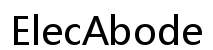Understanding Why Your Phone Lights Up Without Notifications
Introduction
Have you ever encountered the perplexing situation where your phone lights up seemingly without any notification? This unexpected behavior can be both distracting and a potential concern for users, disrupting focus and causing unnecessary battery consumption. While it might appear as though your phone has a mind of its own, there are logical reasons for this occurrence. Understanding these reasons can help you regain control of your device and prevent future instances. In this article, we’ll delve into why phone screens might light up sporadically and explore how to effectively address this issue.

Common Causes of Phone Lighting Up Without Notifications
There are several common causes for your phone lighting up without an apparent notification. Understanding these can enable you to pinpoint the issue and address it accordingly.
Background App Activity
It’s not uncommon for apps running in the background to occasionally trigger the phone’s screen to light up. For instance, apps might refresh content to ensure information is up-to-date, inadvertently causing the screen to activate. Although typically harmless, these instances can become annoying, particularly in quiet or dark environments.
System Notifications and Updates
Phones often light up due to system notifications or updates. These could include software updates, security patches, or other system maintenance tasks that briefly activate the display to alert you of changes or upcoming actions.
Sensor Activation (Proximity Sensor)
Smartphones are equipped with various sensors, such as the proximity sensor, which detects when the phone is near your face during a call. At times, these sensors may activate inadvertently due to environmental changes in light or motion, causing the screen to light up. Understanding what triggers your screen activation is crucial for addressing the issue head-on.
Diagnosing the Issue: Steps to Identify the Cause
Identifying why your phone lights up without notifications requires a methodical approach. By isolating the problem, you can address it more specifically.
Reviewing Recent App Activity
Start by examining the activity of apps you use frequently. Access your phone’s settings to review background app activity logs, which can highlight apps triggering the issue. Understanding which app is the culprit allows you to make informed decisions about modifying app settings or permissions.
Checking Notification Settings
Another vital step is reviewing your phone’s notification settings to ensure apps are not sending silent notifications that briefly activate your screen. Consider disabling notifications for apps that don’t require immediate attention or visibility.
Investigating Sensor Settings
Your phone’s sensors might be misfiring, causing the screen to light up unnecessarily. Inspect sensor settings to verify they function correctly. A potential malfunction could be causing unintentional activations, and adjusting the calibration or disabling specific sensors might rectify the problem.
Understanding the underlying cause is key. Once identified, we can move on to effective solutions to prevent further unwanted screen activations.
Solutions to Prevent Unwanted Screen Activation
Here are practical strategies to stop your phone from lighting up unexpectedly:
Adjusting App Notification Settings
- Navigate to your phone’s settings and scrutinize the notification preferences for individual apps.
- Disable notifications for apps that don’t demand immediate attention or alerts.
- Consider opting for muted or silent notifications to prevent the screen from waking unnecessarily.
Updating or Resetting Phone Software
- Ensure your phone is up-to-date with the latest software updates as these can often fix bugs and enhance performance.
- If problems persist, contemplate resetting your phone to its default settings after securing a data backup.
Preventing Ghost Touches
Ghost touches occur when your phone screen registers taps or swipes without actual physical contact:
– Regularly clean your phone screen to remove any dust or debris.
– Ensure screen protectors are installed correctly and do not interfere with touch sensitivity.
– Avoid using chargers or accessories incompatible with your device that might cause interference.
Implementing these solutions efficiently reduces the instances of unsolicited screen activations.
Preventative Measures and Best Practices
To maintain optimal phone performance and prevent future issues of the screen lighting up without notification, consider adopting these best practices:
Regular Software Updates
Keep your phone updated with the latest security patches and system improvements. Updates frequently resolve bugs that might lead to unexpected screen activations.
Monitoring App Permissions
Regularly review granted permissions for apps, ensuring they only access necessary features. Limiting excessive permissions can decrease unnecessary background activity and reduce unanticipated screen activations.
Optimal Sensor Management
Adjust your sensor settings to align with your usage patterns. Consider deactivating unused sensors or modifying their sensitivity to avert unnecessary screen activations caused by environmental factors.
By incorporating these preventative measures, you ensure a more seamless and interruption-free interaction with your device.
Conclusion
While the unexpected lighting up of your phone can be puzzling, armed with the right knowledge and approach, you can diagnose and solve the issue. By adjusting app settings, keeping up with system updates, and comprehending your device’s sensor functions, you can significantly cut down these occurrences. Implementing preventative measures not only ensures your phone’s performance remains consistent but also enhances your user experience by minimizing distractions.
Frequently Asked Questions
Why does my phone light up for no reason?
Various factors such as background app activity, system notifications, or sensor activation can cause your phone to light up without a visible notification.
Can background apps cause my phone screen to light up?
Yes, background apps might refresh content or send silent notifications, which can trigger the screen to light up.
How do I stop my phone screen from turning on by itself?
To prevent the screen from turning on by itself, adjust app notification settings, keep your software updated, manage sensors properly, and ensure your phone’s screen is clean and protected.