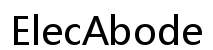See If Your Text Was Read: iPhone, Android & More
Introduction
In today’s digital communication age, knowing whether someone has read your text messages can offer significant clarity. Awaiting confirmation about an important message or simply satisfying curiosity can relieve much stress. This comprehensive guide provides insight into numerous methods to verify if your text has been read. From enabling read receipts on different smartphones to decoding features of popular messaging apps, we explore tools and strategies that work across platforms while considering the accompanying privacy implications.

Understanding Read Receipts
Read receipts are features across many messaging apps and platforms, shown usually as a small check mark or the word ‘read.’ They inform you that the recipient has opened your message, thus giving you reassurance of communication. However, it’s crucial to understand that this feature only works if enabled on both the sender’s and receiver’s end. Whether or not to enable them can be a personal preference tied to privacy; some users favor keeping them off to avoid the pressure of responding immediately. Comprehending how these read receipts function and respecting texting etiquette can notably enhance your interactive experience.
As we delve deeper into enabling and utilizing read receipts, remember that they have both pros and cons. They provide transparency but might lead to conflicts if misinterpreted; always use them thoughtfully.
How to Enable Read Receipts on iPhone
For iPhone enthusiasts wanting to let others know when they’ve read messages, enabling read receipts is a straightforward task.
Step-by-Step Setup
- Open the ‘Settings’ app.
- Scroll down and select ‘Messages.
- Toggle on the ‘Send Read Receipts’ feature.
Enabling this option ensures that the sender can view when their message has been read, fostering clear and direct communication.
Troubleshooting Common Issues
If you encounter problems with read receipts on your iPhone, try these steps:
- Verify that both parties are using iMessage.
- Ensure all software updates are current.
- Restart your phone to reset settings.
Following these instructions should help in maintaining the functionality of your read receipts seamlessly.
Read Receipt Options on Android Devices
Android provides several customizable options for read receipts, primarily depending on the messaging app you choose to use.
Google Messages
Google Messages functions similarly to iMessage by offering read receipts.
To activate read receipts:
1. Open Google Messages.
2. Tap on the three-dot menu.
3. Head to ‘Settings’ and select ‘Chat features.
4. Turn on ‘Send read receipts.
Samsung Messages and Other Brands
For Samsung and other Android-based devices, options may slightly vary:
- Launch ‘Messages.
- Tap the three dots for the menu and proceed to ‘Settings.
- Navigate to ‘More settings,’ then ‘Text messages.
- Enable ‘Delivery reports’ and, where available, ‘Read reports.
Always check your specific device’s settings as brands might have unique features.
Popular Messaging Apps Offering Read Status
Many messaging apps have their distinct symbols and signals indicating message status.
WhatsApp: Decipher the Check Marks
WhatsApp utilizes a system of check marks:
- One gray check indicates message sent.
- Two gray checks show message delivered.
- Two blue checks signal message read.
To switch off read receipts in WhatsApp, navigate to Settings > Account > Privacy, and toggle off ‘Read Receipts.
Facebook Messenger: Recognizing Read Receipts
Facebook Messenger uses icons for message status:
- A check in an open circle means message sent.
- A filled circle with a check signifies message delivered.
- The visible profile picture indicates message read.
This visual interface allows simplicity in identifying message status.
Other Messaging Apps: Quick Highlights
Other popular apps like Signal and Telegram feature read receipts options:
- Signal transitions messages from ‘sent’ to ‘delivered’ and then ‘read’ with respective icons.
- Telegram utilizes double check marks for delivered messages and a ‘seen’ status for read messages.
Review each app’s settings to adjust these features according to your preference.

Additional Methods to Confirm Receipt
While technical features are reliable, there are alternative methods to confirm message receipt.
Utilizing Group Messaging
In group conversations, even when individuals have deactivated read receipts, read status indicators may appear when multiple members view the message. This tactic is particularly beneficial for team coordination or social group communications.
Requesting Direct Acknowledgment
For vital messages, directly asking the recipient to confirm receipt may enhance communication. This approach adds a personal touch, fostering clearer and more efficient exchanges.
Privacy Implications of Read Receipts
While offering transparency, read receipts introduce privacy concerns. Users may feel the urge to respond promptly or a sense of being monitored. In both personal relationships and professional contexts, it’s vital to respect differing views on read receipts. Open discussions on comfort levels around this feature and adapting settings accordingly can uphold mutual respect and optimize communication.
Considerate handling of read receipts can lead to a balanced and positive texting experience, emphasizing respect for privacy and considerate communication habits.

Conclusion
Accessing information about whether your text was read provides peace of mind in contemporary digital interactions. Through enabling read receipts across various devices and mastering the specific features of messaging platforms, you can manage your interactions effectively. With these insights, embark on your texting journey with confidence, clarity, and considerate awareness.
Frequently Asked Questions
Can I still tell if my message was read if I disable read receipts?
No, disabling read receipts conceals the status from both the sender and receiver.
What if someone has turned off read receipts, but I still want confirmation?
Consider directly asking for acknowledgment or utilize group messaging where read status indicators might be visible.
How do read receipts affect privacy?
They might intrude on personal space as users could feel pressured for immediate response. It’s important to consider individual preferences.