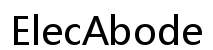Best Printers for iPads and iPhones
Introduction
Printing from an iPad or iPhone can be incredibly convenient, especially in a home or a small office setting. Whether you need to print important documents, photos, or creative projects, the right printer can make all the difference. In this guide, we explore the best printers for iPads and iPhones, focusing on compatibility, ease of use, and top features to ensure you get the most out of your Apple device. We’ll highlight our top three picks for 2024 and offer insightful tips to maximize your printing experience.

Understanding Printer Compatibility with Apple Devices
When selecting a printer for your iPad or iPhone, ensuring compatibility is crucial. Apple devices use AirPrint technology, allowing seamless wireless printing without needing to install additional drivers. Most modern printers are equipped with AirPrint, but it’s always best to verify this feature before making a purchase. Additionally, checking for other wireless connectivity options like Wi-Fi Direct and Bluetooth can offer more flexibility in how you connect and print your documents and photos.
Ensuring your printer supports specific Apple device features will make your printing experience smoother and more efficient. Look for printers with support for high-resolution printing and the ability to handle various media types, including photo paper and cardstock. We’ve researched the top options to bring you a curated list of the best printers for iPads and iPhones in 2024.
Top Picks for Best Printers for iPads and iPhones in 2024
HP Tango X
The HP Tango X is an excellent choice for those seeking a compact, stylish, and versatile printer compatible with iPads and iPhones. This printer boasts full AirPrint support, enabling seamless printing from any Apple device. The HP Smart app enhances functionality, allowing you to scan, copy, and print directly from your iPhone or iPad with minimal effort.
This printer’s compact design makes it perfect for small spaces, whether at home or in a small office. The unique fabric cover adds a touch of elegance and protection when not in use. The HP Tango X also supports voice-activated printing through Amazon Alexa and Google Assistant, providing a hands-free experience. With high-quality print outputs and ease of use, the HP Tango X is a top pick for Apple users.
Canon PIXMA TR150 Wireless Mobile Printer
For those who need a portable printing solution, the Canon PIXMA TR150 Wireless Mobile Printer is an excellent choice. Designed for on-the-go printing, this lightweight printer fits easily into a carrying case, making it ideal for travelers and remote workers. It features full AirPrint compatibility, ensuring it works seamlessly with iPads and iPhones.
The TR150 offers high-resolution printing for documents and photos, making it versatile for both professional and personal use. The printer’s rechargeable battery allows for wireless printing without the need for constant access to a power source. Its compact size doesn’t compromise print quality, and its robust wireless connectivity options, including Wi-Fi and USB, make it a reliable mobile printing companion for Apple devices.
Epson WorkForce WF-110
The Epson WorkForce WF-110 is another fantastic mobile printer that excels in portability and performance. This printer provides excellent print quality with rich, vibrant colors and sharp text, making it suitable for various printing needs, from business documents to high-resolution photos. The WF-110 supports AirPrint, ensuring smooth integration with your iPad and iPhone.
One standout feature of the Epson WorkForce WF-110 is its compact size and lightweight design, which makes it easy to carry around for mobile printing tasks. The included rechargeable battery supports wireless operation, adding to its convenience. Besides AirPrint, it supports other connectivity options like Wi-Fi Direct, ensuring you always have various ways to print your documents on the go.
Detailed Comparison Table
To aid your decision-making, here’s a quick comparison of the top three printers for iPads and iPhones:
| Feature | HP Tango X | Canon PIXMA TR150 | Epson WorkForce WF-110 | ||
| AirPrint Compatibility | Yes | Yes | Yes | ||
| Portability | Compact, light | Highly portable | Very portable | ||
| Battery Option | No | Yes | Yes | ||
| Print Quality | Excellent | High-resolution | High-quality | ||
| Voice Activation | Yes (Alexa, Google Assistant) | No | No | ||
| Price Range | Moderate | High | Moderate |

Tips for Optimizing Print Quality from iPads and iPhones
Enhancing your printing experience involves more than just choosing the right printer. Here are some tips to optimize print quality from your Apple devices:
- Use High-Quality Paper: Always use quality paper suitable for your printer. Photo paper can significantly enhance image prints.
- Regularly Update Firmware: Ensure your printer’s firmware and software are updated to the latest versions to maintain compatibility and functionality with iOS updates.
- Check Print Settings: Adjust your print settings on your iPad or iPhone to the highest quality settings, especially for photos and graphics.
- Clean Printer Heads: Regularly clean and maintain your printer heads to avoid smudges and ensure clear prints.
- Wireless Connectivity: Ensure a strong and stable Wi-Fi connection between your Apple device and printer to avoid interruptions during printing.

Conclusion
Choosing the best printer for your iPad or iPhone requires careful consideration of compatibility, quality, and additional features. The HP Tango X, Canon PIXMA TR150, and Epson WorkForce WF-110 are among the best in 2024, offering excellent performance and ease of use. With this guide, you can make an informed decision and enjoy seamless, high-quality printing from your Apple devices.
Frequently Asked Questions
How do I connect my iPad or iPhone to a wireless printer?
You can connect your iPad or iPhone to a wireless printer using AirPrint. Ensure both devices are connected to the same Wi-Fi network, open the document or photo, select the ‘Share’ or ‘Print’ option, choose your printer, and print.
Are there any printers specifically designed for Apple products?
While there aren’t printers exclusively designed for Apple products, many printers like the HP Tango X, Canon PIXMA TR150, and Epson WorkForce WF-110 are highly compatible and offer seamless integration with Apple devices through AirPrint technology.
What should I look for in a printer for my iPad or iPhone?
When choosing a printer, consider factors such as AirPrint compatibility, print quality, portability, wireless connectivity options, and any additional features like voice activation or mobile printing capabilities.