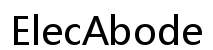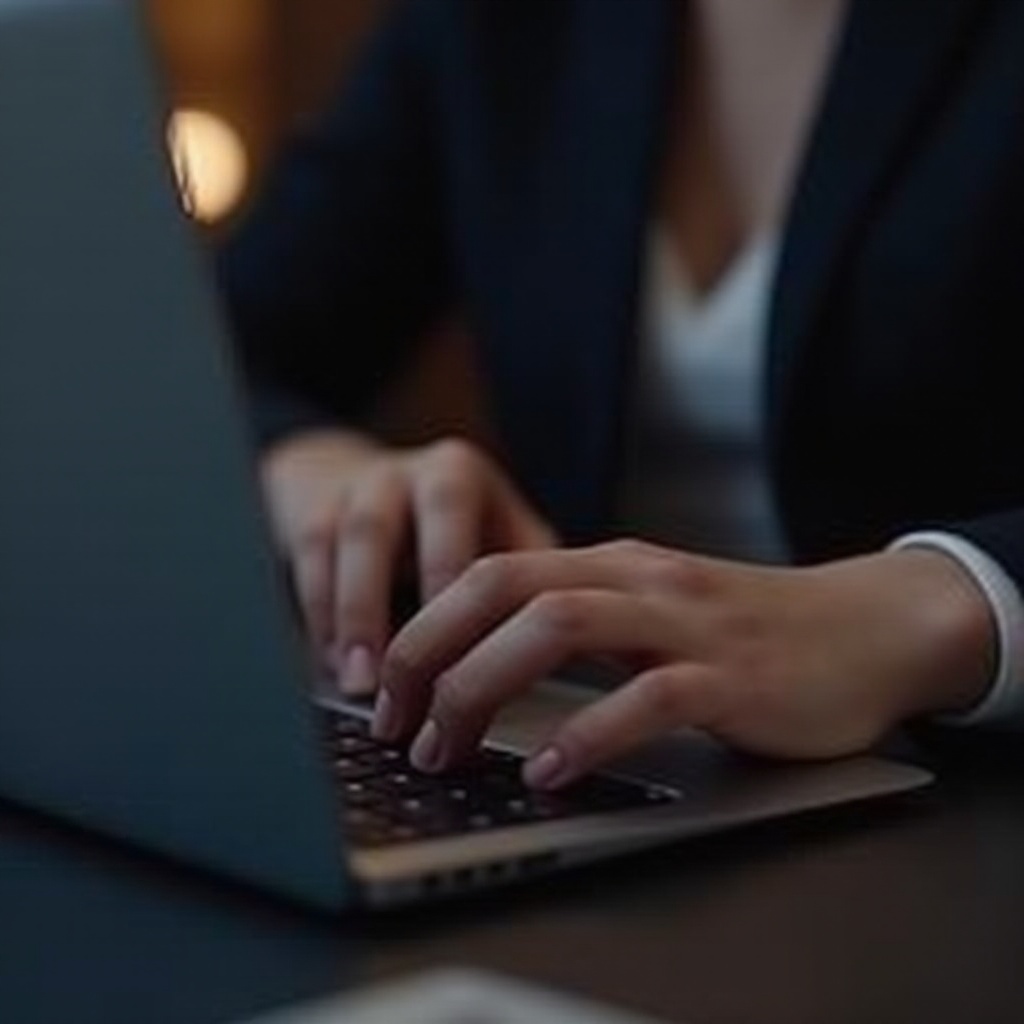iPhone 13 Overheating: Causes and Effective Solutions
Understanding iPhone 13 Overheating Issues
Many iPhone 13 users might notice that their devices are getting unusually hot. It’s essential to understand that while smartphones can generate heat during demanding tasks, excessive heat can lead to performance issues or even damage your phone. Therefore, identifying the reasons why your iPhone 13 gets hot is crucial. In this article, we’ll explore the common causes of overheating, understand its effects, and provide practical strategies to keep your phone cool.

Common Causes for iPhone 13 Overheating
Your iPhone 13, though advanced, might face overheating issues due to several factors. A typical reason is the processor’s high load, especially when running resource-intensive applications like gaming apps. Also, continuous usage of GPS or Bluetooth features can raise your device’s temperature. Environmental conditions, such as operating your phone under direct sunlight or in hot climates, can exacerbate overheating problems.
Moreover, charging habits significantly affect heating. Employing non-compatible or faulty chargers can elevate your phone’s temperature, and charging while using demanding apps makes the issue worse. Software glitches or outdated apps can also overload your device, increasing the heat it generates.
The Impact of Overheating on Your iPhone 13
Overheating not only affects your phone’s performance but can lead to severe long-term damage. You may notice decreased performance—slowing down, lagging, or even automatic shutdowns when your iPhone 13 overheats. Prolonged overheating can damage internal components and drastically shorten your battery’s lifespan, often resulting in costly repairs if unaddressed.

Strategies to Prevent Overheating in iPhone 13
To prevent your iPhone 13 from overheating, implement the following strategies. Avoid running demanding apps while charging your phone and keep it away from direct sunlight or hot environments. Regular updates to iOS and apps ensure you benefit from bug fixes and performance improvements. Reduce your phone’s exposure to high temperatures by using cool surfaces when it’s idle.
Regular cleaning of your phone’s storage, uninstalling unnecessary apps, and using a charger specifically designed for your iPhone 13 are also critical steps. Effective management of CPU and battery usage can help keep your device’s temperature under control and ensure its efficiency.
Troubleshooting Overheating iPhone 13
If your iPhone 13 frequently overheats, try these troubleshooting steps:
Initial Checks and Diagnostics
- Close unnecessary apps running in the background and reduce multitasking which can overburden the processor.
- Install software updates to keep your apps and operating system current, helping to fix performance-related bugs.
- Restart your iPhone to clear minor glitches and potentially resolve overheating concerns.
Advanced Troubleshooting Techniques
- Monitor battery health: Check battery performance under settings for possible anomalies.
- Free up space: Clear cache files and remove unused apps.
- Turn off location services: Disable GPS when not needed to reduce energy consumption and heat.
At-home Technical Solutions
- Reset device settings: Revert to default settings to tackle software-related issues contributing to overheating.
- Use cooling apps: Consider installing apps tailored to optimize CPU usage and control device temperature.
- Activate airplane mode: Temporarily switching to airplane mode can help lower your phone’s heat by minimizing background activities.

Tools and Accessories to Manage iPhone Heat
Several products can aid in controlling your iPhone’s temperature. Cooling cases use thermal technology to maintain optimal temperatures. Docking stations equipped with fans offer passive cooling solutions. Apps that streamline background processes can effectively manage device heat. Using high-quality chargers specifically for the iPhone 13 can also ensure efficient and safe charging, all contributing to preventing overheating.
When to Consult a Professional
While DIY troubleshooting is useful, you should reach out for professional help if the overheating problems persist. Signs indicating the need for expert intervention include frequent shutdowns, significant battery life reduction, or visible defects like bloating. Professionals can diagnose underlying hardware or software issues requiring specialized handling to prevent further damage.
Conclusion
While an overheating iPhone 13 may be concerning, proper maintenance and care typically mitigate severe risks. By understanding the causes, implementing preventive measures, and employing troubleshooting tactics, you can manage your device’s temperature effectively. Remember, maintaining your iPhone’s optimal temperature ensures better performance and extends its lifespan, securing your investment.
FAQs
Why does my iPhone 13 get hot during charging?
Charging induces heat as the battery restores energy. Concurrently using the device or using a low-quality charger can increase heating.
How does weather affect my iPhone 13’s temperature?
Environmental heat can notably affect device temperature. Avoid direct sunlight or operating in hot climates to prevent overheating.
Is it normal for my iPhone 13 to get hot during gaming?
Yes, gaming demands considerable processing power, naturally elevating the device’s temperature. Taking breaks can help moderate heat and maintain performance.
Frequently Asked Questions
Why does my iPhone 13 get hot during charging?
Charging generates heat as the battery replenishes itself. Using your phone during charging or employing a substandard charger can exacerbate heating.
Can the weather affect my iPhone 13’s temperature?
High ambient temperatures can cause your iPhone to overheat. Direct sunlight or hot climates elevate the device temperature.
Is it normal for my iPhone 13 to get hot during gaming?
Yes, gaming demands significant processing power, causing the device to heat up. Take breaks to help cool down and sustain performance.